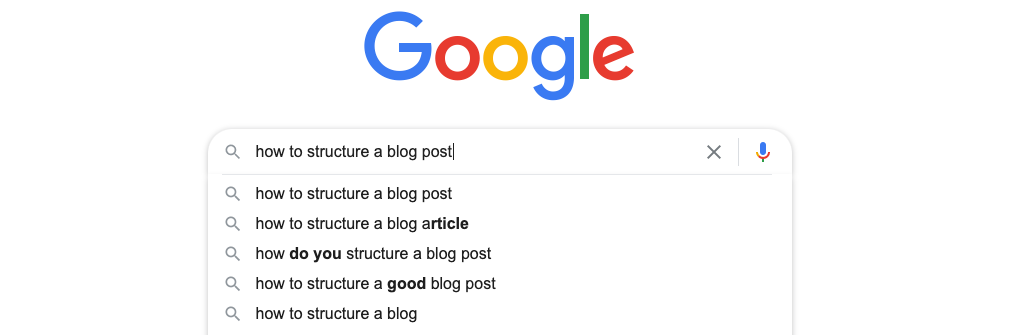The structure of a blog post is important for two reasons:
- It makes it easier for search engines to read your blog post and figure out what content is important in the post and
- It helps your website meet ADA website compliance guidelines.
Structuring a blog post does not need to take a lot of time or effort. It’s simply understanding the various aspects of a blog post and the tools you have to work with within your content management system (CMS). Once you understand the different structural elements and what they do implementing them becomes quite easy.
Here, I’ll outline the seven primary structural elements of a blog post and show you how and where to use them.
7 structural elements of a blog post.
1. Optimized headline.
Your headline or title should be around 70 characters and include relevant keywords.
2. You need an H1.
Your H1 should always be the title of your blog post. It should also be the only H1 that appears in your blog post.
3. Use H2s, H3s, and H4s where applicable.
These headlines create a hierarchy of content when they are used in order. They also help Google determine what parts of the blog post are most important (i.e. H2s are more important than H4s). And lastly, they help with ADA compliance.
4. Include alt tags on all images.
Alt tags are how images are ranked in image search. Your alt tags should be 1-2 sentences, describe what the image is, and include keywords to create relevancy. Alt tags are also a part of ADA website compliance because they are used by website readers for people with low vision or no vision to read what the images are.
5. Link to internal and external sources.
Linking to sources shows credibility and helps your website generate an internal linking structure. When you link to your blog posts from other posts within your site search engines will start to recognize those posts as being important to you.
6. Optimized url slug.
Your url should be optimized with one specific keyword you are targeting and similar to your headline to create relevancy. Try to keep your urls short, but don’t limit yourself if a longer url makes more sense.
7. Meta description.
Your meta description is the description that shows up in search results and should include specific keywords as well to create relevancy. It should be no more than 150 characters.
How to use structural elements in your blog post.
Below I’ve used a blog post I published as an example of how to use these seven structural elements in a blog post.

In short
This is a high-level overview of blog structure and certainly doesn’t cover every possible element. But, it should give you all of the basic structural elements you need for a successful blog post that is easy for search engines to read.
If you have any questions about blog post structure and how to implement it, send a note to amanda@therosedigital.com. I’m here to help. Or, you can take a look at a blog post structure training I gave below.